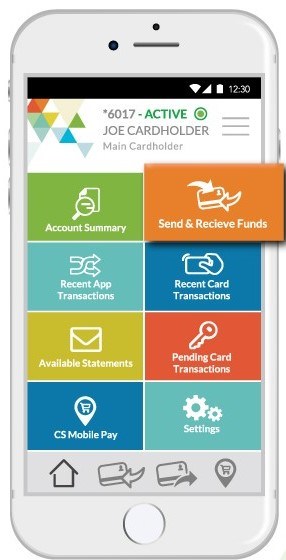Please Scan Barcode to Start Payment Process

OR
How to Pay Using Cave Shepherd Card Mobile app
Step 1 : Select the " Send & Receive Funds" Option
Step 2 : Select the " Send Funds " Option
Step 3: Select the "Send To Cardholder" Option
Step 4 : Enter the Red Box Shopping Card Digits - 0011
Step 5 : Enter The Username: Red Box Shopping
Step 6: Select "Next"
Step 7: Enter Invoice Total
Step 8: Please Enter Name or Invoice Number
Step 9: " Send Funds"
Step 10: Enter Your Password To Authorize The Transaction
Step 11: Once your payment is received, you will receive an email from Red Box Confirming your order.